What is yWriter?
yWriter is a powerful novel-writing program which is free to download and use. It's designed for Windows 7 and later.
yWriter is a word processor which breaks your novel into chapters and scenes, helping you
keep track of your work while leaving your mind free to create. It will
not write your novel for you, suggest plot ideas or perform creative tasks of any kind. yWriter was designed by an author, not a salesman!
yWriter6 is free to download and use, but you're encouraged to
register your copy if you find it useful.
If you're just embarking on your first novel a program like
yWriter may seem like overkill. I mean, all you have to do is type everything into a word processor! Sure, but wait until you hit 20,000 words, with missing scenes and chapters, notes all over your desk, characters and locations and plot points you've just added and which need to be referenced earlier ... it becomes a real struggle. Now imagine that same novel at 40,000 or 80,000 words! No wonder most first-time writers give up.
yWriter Beta now includes Epub and Mobi export.
Who designed it?
I'm
Simon Haynes, the designer and programmer. Because I'm an experienced programmer AND a published author, yWriter contains a bunch of tools a working novelist will find useful, but you won't find any features some marketing expert dreamed up just because it sounded cool.
What's so special about yWriter?
As a programmer I'm used to dealing with projects broken into source files and modules, and I never lose track of my code. I decided to apply the same working method to my novels ... and yWriter was the result. Your work is broken down into chapters and scenes, and you can drag and drop them around to reorganise your novel.
yWriter will export selected chapters to RTF format. Proof them, check the grammar, then import them back again!
I realise Word, OpenOffice and other modern word processors have outlining features, but they don't have snapshot backups to sequential files like yWriter does. Roll back scenes to where they were half an hour ago, or re-read a version from four months ago - yWriter stores them all, automatically.
"... much better than the stuff huge corporations make." - C.
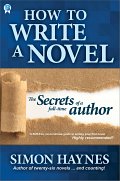
Out now!
Why focus on scenes instead of chapters?
A scene is a pleasant chunk to work on - small and well-defined, you can slot them into your novel, dragging and dropping them from one chapter to another as you interleave strands from different viewpoint characters and work out the overall flow of your book. You can also mark a scene as 'unused' if you've written yourself into a dead end, which will keep it out of the word count and exports without deleting the content.
yWriter will export your work to LaTeX, a powerful page-description language. Use
TeXworks (free) to generate a print-ready PDF!
yWriter may look simple, but as the author of several novels written with this tool I can guarantee it has everything needed to get a first draft together. Without yWriter, I would never have become a published author.
yWriter is a
standalone application which runs on Windows PCs. It
doesn't need or use an internet connection, and all data is stored on your own computer. The only time it uses the internet is if you use the inbuilt 'check for update' routine (in which case yWriter simply checks the latest version number from spacejock.com), or the 'backup to ftp' feature (in which case
you have to provide the server address and login details.)
Best of all, yWriter is free.
You won't pay anything to download yWriter, and the software contains no adverts, unwanted web toolbars, desktop search programs or other cruft. You can
register your copy if you wish, but this is optional.
yWriter Support
You'll find the yWriter facebook page here.
The yWriter
Google Groupis here
Feature list:
Organise your novel using a project.
Add chapters to the project.
Add scenes, characters, items and locations.
Display the word count for every file in the project, along with a total.
Saves a log file every day, showing words per file and the total. (Tracks your progress)
Saves automatic backups at user-specified intervals.
Allows multiple scenes within chapters
Viewpoint character, goal, conflict and outcome fields for each scene.
Multiple characters per scene.
Storyboard view, a visual layout of your work.
Re-order scenes within chapters.
Drag and drop of chapters, scenes, characters, items and locations.
Automatic chapter renumbering.
... And many more
Users of earlier versions: You can install later versions (e.g. yWriter 4 and 5) at the same time as versions 2 and/or 3, and each version of yWriter has an importer which will read in any earlier yWriter project, right back to yWriter 2. The only thing you can't do is re-export your project back into older versions.
Every major version of yWriter uses different installation folders and start menu entries, and they won't interfere with each other.
Are you upgrading from yWriter5?
Yw5 projects load and save from ywriter6 just fine. No importing, no converting.
When you install ywriter6 it goes into a new folder and uses its own settings. If you want to keep all your ywriter5 settings, look for the Spacejock Software\yWriter5 folder inside %AppData% (just enter that in Windows Explorer's path field to open the hidden Windows folder.)
Then copy ywriter5.ini from the yWriter5 folder to the yWriter6 folder, and rename it yWriter6.ini
However, if you double-click a YW5 file it may still open in ywriter5. Just be sure to tick 'associate .yw5 files' when installing yWriter6.
Video Tutorials/Feature rundowns:
In English (K.M. Weiland)
In German (Robert Corvus)
Categories:
Free writing software
Novel writing software
