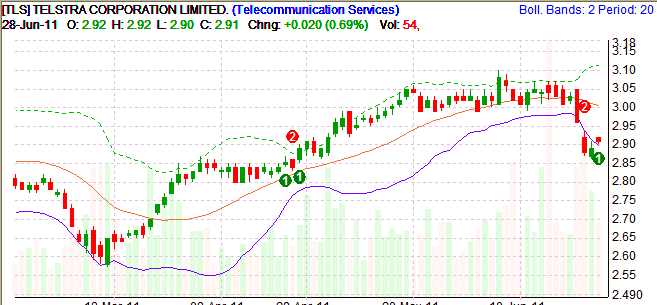by Spacejock Software
Runs on all versions of Windows, 32- or 64- bit and Wine on Linux & Mac
About FCharts •
Installing on Windows 10 •
Downloads •
BETA 1.6 version •
Quickstart Guide •
Reviews •
Feature List •
FAQ •
Latest Version •
Data Sources •
FCharts Pro •
About Charting Software
FCharts SE is a free stock charting software program which will import price data from a wide range of sources, displaying it as OHLC, Candlestick and Line charts. It has a number of built-in indicators (MACD, RSI, Exponential (EMA) and Standard Moving Averages (SMA) and more), or you can write your own with the inbuilt formula language and display them as standalone charts or overlays. You can also draw trend lines with a few clicks of the mouse and print or save your charts in full colour or black and white.
I have to say it is rare to come across a product that actually delivers on the promo and is so well supported. R.S. (Australia)
You can download FCharts SE right here. There's also a beta version of FCharts 2 available here.
If you get an error message which mentions msinet.ocx or mscomctl.ocx or similar, it's because Windows Vista and later (Win 7, Win 8) don't install these system files correctly. This is the fix:
First, download and install this file
Once installed, run the SJ Installer*, pick an app like yWriter, FCharts or yBook and click 'Check Runtimes'
If any are missing, you'll be given the option of downloading and installing them. (You don't have to download and install the application you picked. We're just installing the support files.)
* Under Vista/Win7/Win8 you should run the program as Administrator to ensure you can install the runtimes. (Right-click the installer EXE file and choose 'Run as Administrator'
Learn how to set up your price database
For stock screening, P&F charts, trade testing and many other advanced features, see FCharts Pro, the low-priced commercial version. Convert your FCharts SE installation into FCharts Pro with a simple registration file: no need to reinstall or recreate your database.