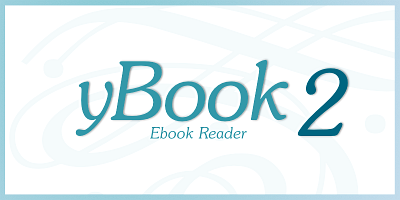
yBook2 by Spacejock Software
Compatible with Windows 7 SP1 and newer.
About • Download • Screenshots • Latest Beta
This ebook reading software provides a 'paperback' experience on the computer screen: For a start, you get two pages side-by-side instead of just one page in the middle of the screen. (Although you can press '1' or '2' to switch between double and single page mode) Next, the pages turn when you click them, just like a real book. Finally, you can also select a textured background to make the pages look like real paper. yBook will read html files, text files, epub files, rtf files and pdb/prc files (Palm document format).
yBook2 is free to download and use, but you're encouraged to register your copy if you find it useful.|
Features: |