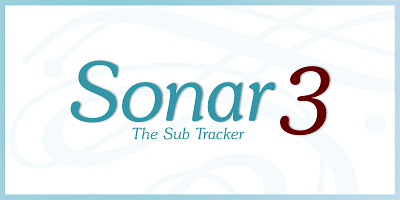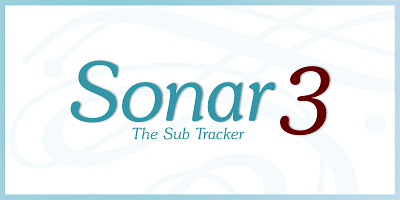
by Spacejock Software
For Windows 7 and newer
Sonar3 is a dotnet app for Windows, but will also run on GNU/Linux and Mac OS X using Mono.
Download the latest zipped version of Sonar3 here: Sonar3.zip (Version 3.2.3.3, 488kb).
Download the latest BETA here: Sonar3Beta.zip (Version 3.2.2.8, 491kb.)
These are the same downloads used on Windows.
Installation - Part 1
Make sure you've installed the Mono libraries on your system. To do this, enter
sudo apt-get install mono-complete mono-vbnc
(If that command isn't recognised, use sudo apt-get install mono-runtime mono-vbnc)
at the terminal prompt
On Fedora, use sudo dnf install mono-core mono-basic (Thanks Jeff!)
How to run Sonar3
To run Sonar3, open a terminal window, first make sure you're in the path containing 'Sonar3.exe':
cd ~/Sonar3/bin (Enter)
Then type:
mono ./Sonar3.exe (Enter)
You can also create a desktop shortcut/launcher using
mono ~/Sonar3/bin/Sonar3.exe as the command line
Upgrading to a new version of Sonar3
To update to a new version of Sonar3, just download and unpack the latest zip file over your existing installation. The program can tell you when there's an updated version available, but it can't automatically install a new version - it has to be done manually, using the zip file.
Sonar3 is free to download and use ('freeware'), but it's not open source. The source code is not available.