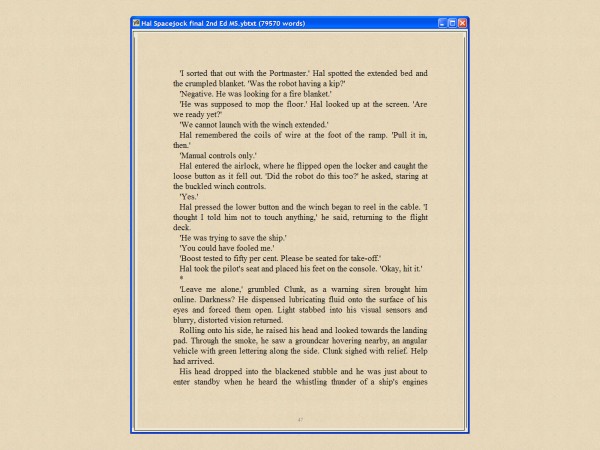I've just released a new version of yBook with several tweaks and a new desktop hiding feature. Just press H and the desktop will be hidden behind a textured or coloured background (one matching the page settings.)
yBook also has a new set of textures, now based on tiles. You'll find these files in the yBook program folder - Tile1.jpg to Tile4.jpg - and as before they're easily replaced with your own files if you don't like the defaults. Bear in mind the edges must all mirror each other, so the best way to build a texture is to create a square then flip it horizontally and paste to the right, then flip both vertically and paste below. (Think Rorschach inkblot diagram without the iffy overtones.)
Also, keep backups of your tiles outside the yBook folder, since updating to a new version will overwrite them.
By the way, I've also put up a yBook texture editing guide